Did you know there are new payment features available with QPay? We understand that when first setting up, it can be a lot of information to grasp all of the things QPay can do for you. Here is a recap of our new features, along with some other helpful information to review and keep in mind.
QFloors Payment Window Integration
The QFloors software records all payments automatically when payments are taken using the QPay button. This includes: Returns, Voids, and Tokens.
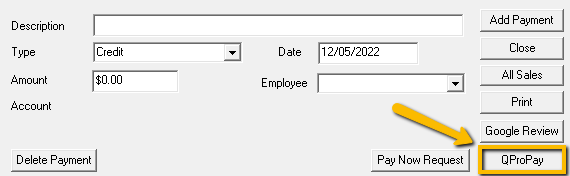
Pay Now Request
A Pay Now Request can be sent when choosing CREDIT (or eCHECKS if applicable) from QFloors. An email will be sent to the customer requesting they make a payment online for the suggested amount. *Please be aware that online payments are not integrated at this time, and some email setup is required; see the next section below.
Your company logo can be added to your email(s) being sent. Please keep in mind we can help you with this. You also have the ability to use different logos for different locations.
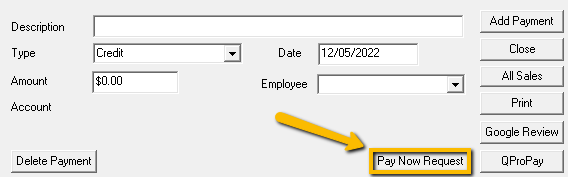
QPay Online Payments
For online payments made outside of QFloors, you will be provided a payment link and html button that can be published online for your customers.
To set these up, we will need to know the email(s) to which you’d like the Transaction Receipts sent. Note that online payments are not yet integrated and will need to be manually recorded in QFloors. So when a customer pays online using any link sent to them, this will require the payments to be manually recorded in QFloors once you receive the Transaction Receipt in your email. Please keep in mind Transaction Receipts resulting from the links and buttons sent may be delivered to two different emails. *Contact one of our support reps for more information.
We strongly recommend adding the Transaction ID in the payment description. All online payments needing a refund or to be voided will need to be completed on the following website:
qpropay.transactiongateway.comSending Emails from QFloors
You may send invoices directly to customers via email using QReporter. This uses the same setup required to send the Pay Now Request Emails.
It is important to know how to set up your QReporter Email. For instructions please log into QFloors.com > Support Login > Knowledge Base > QTools > QReporter > QReporter Email Setup
It’s also important to know how to log into your Host Provider’s website. For Instructions please log into QFloors.com > Support Login > Knowledge Base > QPay/Heartland > QPay > Pay Now Request - Improving Email Deliverability. Should you need any assistance with this, please do not hesitate to call support at 801-563-0140 Option 2.
Online QPay Logins (There will be two)
- First View - This is where you will find your merchant statements, etc. You will need to call 1-800-701-2831 Option 3 to set up your account to review this. (The caller must be the same person who signed the documents with QFloors.)
- Payment Gateway - This is what we call the virtual terminal. This will come in a “Time Sensitive” email along with your Welcome Email. If you do not remember or have not received your login, you must let us know. We would be happy to re-send this to you if needed.
If you already have QPay, make sure you are taking advantage of these new features. Should you have any additional questions or need any further assistance, please do not hesitate to give us a call. We would be happy to help.
And if you do not have QPay and are interested in learning more, contact steve@qprosoftware.com (or 801-563-0140, option 4). QPay has saved many of our customers thousands (you heard that right - thousands) of dollars, so if you haven’t looked into it already, I recommend you do so.

