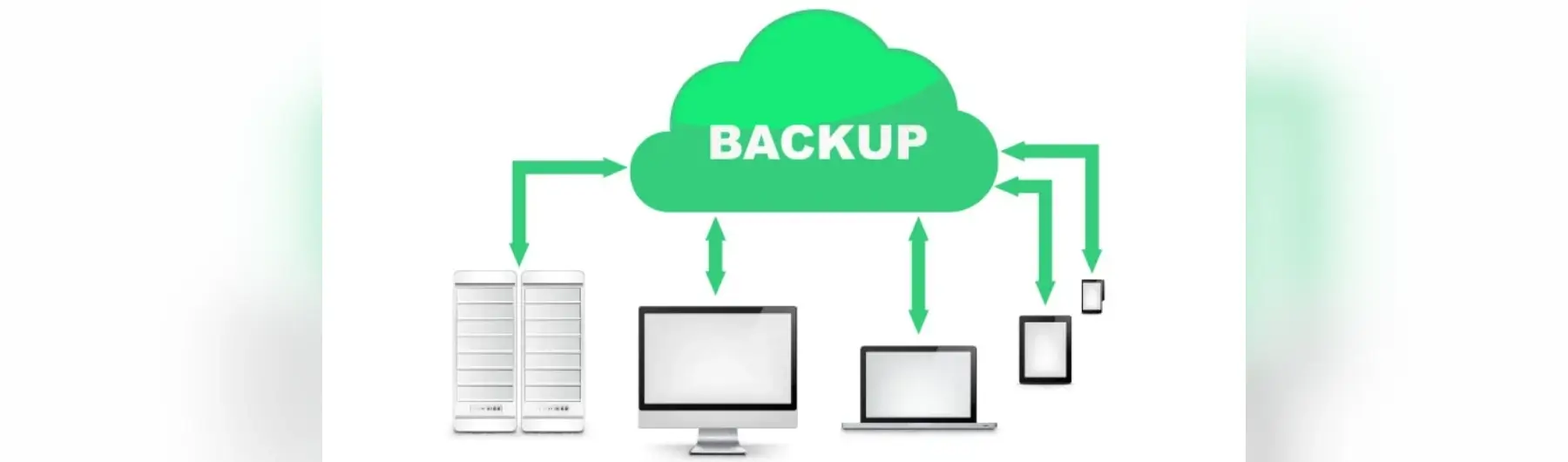About every 3-4 months, we get a phone call that drops our hearts right down to the pit of our stomachs. It goes something like this:
CUSTOMER: “Hi, our computer hard drive crashed/server went out/was stolen and I can no longer access all of my records. What do I do?”
QFLOORS: "Do you have a copy of your data?"
Whether you're not yet a QFloors customer, or you are simply using an older version of our software, we would love talk with you about how you can start enjoying these significant time-saving, efficiency-building software features. Don't miss out any longer.
CUSTOMER: "What?"
QFLOORS: “Have you been backing up your data?”
CUSTOMER: "I am pretty sure that we have?"
The next few minutes will determine whether we have a despondent customer in tears or a customer greatly, greatly relieved.
We hear sad stories all of the time. QFloors customers whose stores have burned to the ground. Customers whose stores have been hit by floods, tornados, or other natural disasters. Lightening hitting and destroying servers. Customers having all of their computer equipment stolen. And it is very common for hard drives or servers to go bad.
In all of these situations, you are at risk of losing your data. If you save everything to a hard drive, and that hard drive is stolen or ruined, there is not a lot that can be done to restore your information
The moral of these sad, sad tales?
BACK UP! WE BEG. WE PLEAD. WE GROVEL. Please please please don’t be the heartsick customer who loses years of information. We like you WAY too much to see that happen. And it’s a conversation we really don’t enjoy having, let alone with people we consider friends.
Many times people THINK they are backing up regularly, but are not. It could be that your employee or IT person assigned to it to drops the ball. It could be that Microsoft has done an update that makes your automatic backups stop working. (We’ve seen this quite a bit.) It could be that the automatic backup wasn’t set up correctly in the first place.
So how do you know if your data is being backed up regularly and properly? You check.
First, if you are on our QCloud hosting, you are secure.
Your information is regularly being backed up offsite. There are backups to your backup. We control the environment, through our partner, so we can guarantee that your data is safe. If some unfortunate event or natural disaster happens, we can find and restore your data. It is one of the benefits to being on QCloud.
Cloud Computing Solutions from QFloors
But many of you are not on QCloud, and that is fine. It’s just that we then have no control over whether you back up your data. Which means that you absolutely MUST take responsibility to protect your information. We’re back to begging here. To protect your business, you absolutely MUST:
- Set up automatic back ups, through your IT person; and
- Audit those backups, to ensure they are happening properly, and that the backup is somewhere off site (in case of fire or natural disaster).
If you have questions on what you need to be doing, feel free to call our support team. Backing up is not a unique function of QFloors – anyone who uses a computer should be backing up -- but we can explain the basics to you if needed.
Because we really, really don’t like to see grown men and women cry.